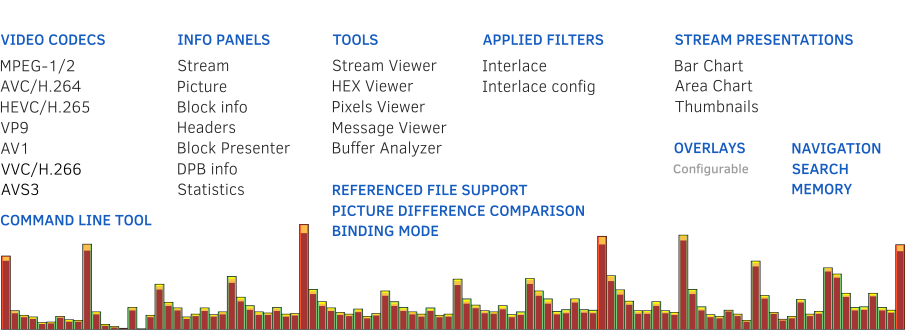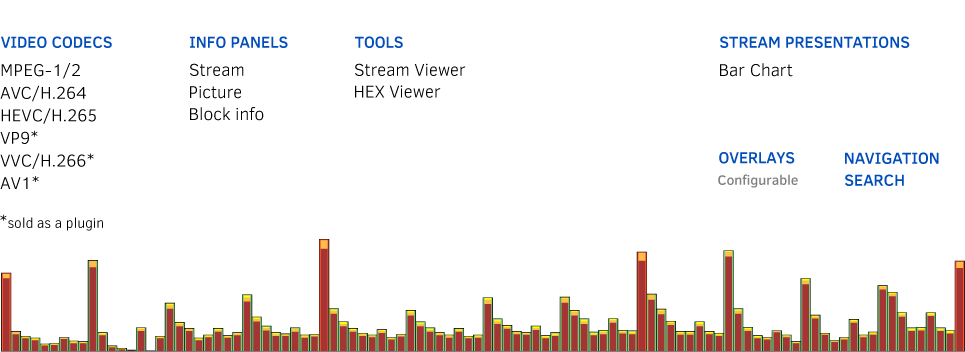Video analysis
StreamEye Basic
Video quality test software for QA, technical support, and system integration teams dealing with video compression quality assurance, encoder settings adjustment or selection of best codec.
STREAM SUMMARY INFO
Profile, compatibility flags, level, tier, chroma format, resolution, frame rate, duration, frame types, average frame sizes; range of quantizer values.
PICTURE DETAILS
CU, PU, TU size; max\min QP; pixel distribution into encoded type: intra, inter, and skip; motion vectors range.
STATISTICS VISUAL REPRESENTATION
Easy navigation throughout the stream using Bar Chart stream presentation.
GOOD DEAL
MPEG-1/2, AVC, HEVC, MV-HEVC, VP9*, VVC*, AV1* video formats; SS, TS, PS, AVI, MKV/WebM, MP4/MOV, FLV, MXF, HEIC containers
See the difference between product versions
Check the detailed versions' comparison, their key features and possibilities.
Key Features
Display and saving of stream summary and picture information
Stream navigation and display in I, P, B, IP and Key Frames modes
Hex viewer and Stream viewer – file content (header level) presentation in text mode.
Display of Macroblock (MPEG-1/2, AVC) / Coding Tree Unit (HEVC) data: location, slice index, tile index, sizes, coded, prediction, transform unit info
Display of frame size, type, bit allocation, quantizers; decoded, predicted, and unfiltered frame data (YUV or single component)
Display of motion vectors, partitions, slice boundaries

Must-have product for professionals
QA Engineers
Fast and accurate check for errors in video codecs
Technical support engineers
Easy spot of problems in the video bitstream
Broadcasters
Detailed comparison and easy choice of the best en-
coder
Software and Hardware specifications
Supported video formats
- MPEG-1/2 Video stream
- AVC/H.264 Video stream
- HEVC/H.265 Video stream
- MV-HEVC Video stream
- VP9 Video stream*
- VVC/H.266 Video stream*
- AV1 Video stream*
Supported media containers
- MPEG-1 System Stream
- MPEG-2 Program Stream
- MPEG-2 Transport Stream
- MP4/MOV file containers
- MKV/WebM file containers
- MXF file container
- AVI file container
- FLV file container
- HEIC file container
- MPEG-DASH MPD
System Requirements
- Hardware requirements :
• 8 GB RAM for HD video
• 16 GB RAM for UHD video (or higher)
- Software requirements:
• Windows® 10/11 (64-bit)
• Mac OS 10.13 High Sierra - Mac OS 14 Sonoma
• Ubuntu 18.04, 20.04, 22.04 x64
• CentOS 7.6 x86_64
Resources
- User Guide
- Elecard StreamEye User Guide (PDF, 1.13 MB)
- Release Notes
Buy & Download
By installing, copying, or otherwise using the SOFTWARE PRODUCT or any UPDATES, you agree to be bound by the terms of the "Elecard" End-User License Agreement (''EULA''). This EULA is a legal agreement between you (either an individual or a single entity) and Elecard for the "Elecard" software product(s) accompanying this EULA, which include(s) computer software and may include "online" or electronic documentation, associated media, and printed materials (''SOFTWARE PRODUCT'').
Related products
StreamEye
Analysis of the stream structure and down to macroblock structure for inspection of codec parameters. Video quality test software.
StreamEye Studio
Elecard StreamEye Studio is a set of powerful software tools for video quality analysis designed for professional use in video compression, processing, communication and streaming media industries
Video Tutorials
 Introduction to Elecard StreamEye
Introduction to Elecard StreamEye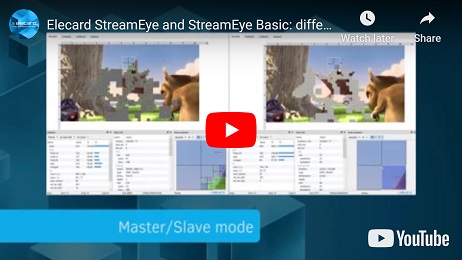 See the difference between StreamEye and StreamEye Basic tools
See the difference between StreamEye and StreamEye Basic tools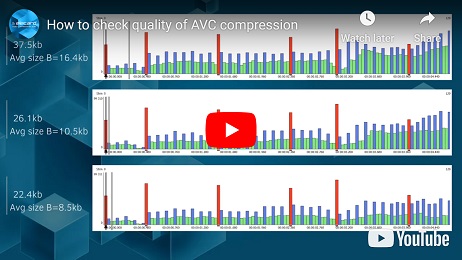 How to check quality of AVC compression
How to check quality of AVC compression
Testimonial
All testimonialsNews & Events
The Elecard StreamEye Studio 2024 now includes the most recent versions of the tailor-made products for video analysis and comparison
Elecard offers you to try a new version of Elecard StreamEye Studio powered by MPEG-DASH MPD support which makes it easy to navigate the process of video segments’ analysis
Our Customers
We are proud to be bringing our multimedia technologies knowledge and expertise to more than 9K companies in the world.