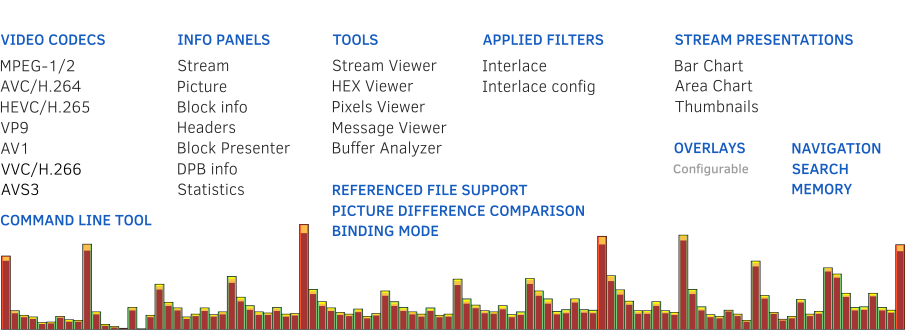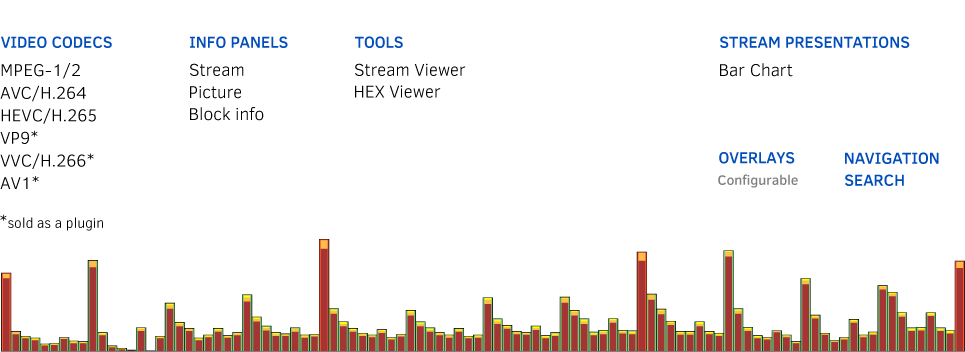Video analysis
StreamEye
Analysis of the stream structure and down to macroblock structure for inspection of codec parameters. Video quality test software.
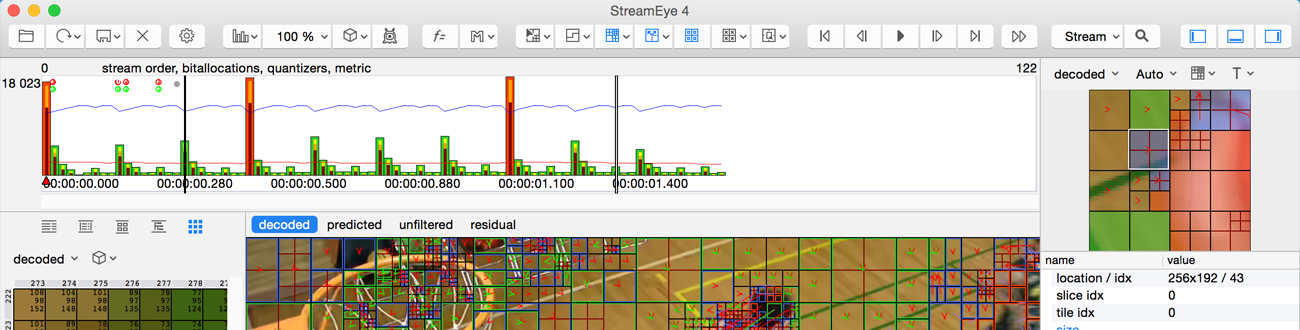
IN-DEPTH ANALYSIS
Comprehensive detailed analysis of numerous video parameters
WIDE RANGE OF FORMATS, ULTRA HD SUPPORT
Supporting most popular and in-demand video formats and 12 video quality metrics
Basic and full versions
Choose video quality test tool or developers version
AUTOMATION
Command Line Interface for efficient laboratory routines
See the difference between product versions
Check the detailed versions' comparison, their key features and possibilities.
Key Features
Analysis from stream structure down to macroblock/coding tree unit/superblock
Calculation of video quality metrics (PSNR, APSNR, SSIM, DELTA, MSE, MSAD, VQM, NQI, VMAF and VMAF phone; EPSNR, VIF)
AV1 support (AV1 version 3.7), VVC support (VTM version 18.2), AVS3 support (HPM version 15.4)
Standard compliance verification
Analysis and display of the Decoder Video Buffer parameters
Synchronization between applications of Elecard StreamEye Studio set (Binding mode)
Automation via Command line interface
Saving analytical data available via StreamEye into a text file in CSV format
Side-by-side comparison of two or more video streams
Display and saving of stream summary and picture information
Display of decoded, predicted, and unfiltered frame data (YUV or single component)
Display of residual, transform, and dequantized coefficients
Display of GOP with their thumbnails and navigation to any frame for detailed analysis
Display of the structure of the video stream (header level) in text mode
Hex viewer
Visualization of slice and tile boundaries, partition, motion vectors, prediction types, bit sizes, quantizers, filters
Display of bit distribution inside video stream. Ability to choose bitstream elements to display
Display of reference frames
Display of Decoded Picture Buffer (DPB) information
Possibility to add a reference YUV video stream
Visual comparison of frames difference in Compare, PSNR, PSNR Clip, Temperature, Subtraction, Horizontal and Vertical split modes)
Possibility to choose output YUV data format when saving decoded information
Possibility to specify time period value for bit allocation and instant bitrate recalculation
Switching between BT.601, BT.709, BT.2020 color gamut presentation
Upsamplers little/big endian selection

Must-have product for professionals
StreamEye: SW Developers and SoC Designers
Development and debugging of software and hard-
ware encodersStreamEye: Professors & students
Visualization of video encoding techniques
StreamEye and StreamEye Basic: QA Engineers
Fast and accurate check for errors in video codecs
StreamEye Basic: Technical support engineers
Easy spot of problems in the video bitstream
StreamEye Basic: Broadcasters
Detailed comparison and easy choice of the best en-
coder
Stream Eye is a part of StreamEye StudioElecard StreamEye Studio includes 5 separate stand-alone applications and command line tools for all-around video analysis.
|  |
Software and Hardware specifications
Supported video formats
- MPEG-1/2 Video stream
- AVC/H.264 Video stream
- HEVC/H.265 Video stream
- MV-HEVC Video stream
- VP9 Video stream
- AV1 Video stream
- VVC/H.266 Video stream
- AVS3 Video stream
Supported media containers
- MPEG-1 System Stream (MPEG-1/2)
- MPEG-2 Transport Stream (MPEG-1/2, AVC, HEVC, VVC, AVS3)
- MPEG-2 Program Stream (MPEG-1/2, AVC, HEVC)
- MP4 file container (MPEG-1/2, AVC, HEVC, VP9, AV1, VVC)
- MKV file container (MPEG-1/2, AVC, HEVC, VP9, AV1, AVS3)
- WebM file container based on MKV (VP9, AV1)
- AVI file container (MPEG-1/2, AVC, HEVC)
- MXF file container (MPEG-2, AVC)
- FLV file container (AVC, HEVC)
- IVF file container (VP9, AV1)
- HEIC container (HEVC)
- MPEG-DASH MPD (AVC, HEVC)
System Requirements
- Hardware requirements :
• 8 GB RAM for HD video
• 16 GB RAM for UHD video (or higher)
- Software requirements:
• Windows® 10/11 (64-bit)
• Mac OS 10.13 High Sierra - Mac OS 14 Sonoma
• Ubuntu 18.04, 20.04, 22.04 x64
• CentOS 7.6 x86_64
RAW formats
- I444
- I422
- IYUV
- NV12
- NV21
- P420
- P444
- RGB24
- RGB32
- UYVY (Y422, UYNV, HDYC)
- V210
- V400
- V444
- Y42B
- YUY2 (YUNV, V422, YUYV)
- YV12
- YV16
- YVYU
Screenshots
 Bar chart navigation, visualization of decoded picture buffer (DPB), detailed information and presentation of the block
Bar chart navigation, visualization of decoded picture buffer (DPB), detailed information and presentation of the block
 Navigation using thumbnails, partitions, and motion vectors, demonstration of syntax structure
Navigation using thumbnails, partitions, and motion vectors, demonstration of syntax structure
 Bar chat presentation, SAO filtering overlay, Buffer analysis and detailed visualization down to pixel level
Bar chat presentation, SAO filtering overlay, Buffer analysis and detailed visualization down to pixel level
 ALF filtering overlay, picture overview presentation
ALF filtering overlay, picture overview presentation
Follow this link to find the MPEG-2, AVC/H.264, HEVC/H.265, VP9, AV1, VVC/H.266, AVS3 video samples and estimate how StreamEye work with it.
Buy & Download
Related products
StreamEye Studio
Elecard StreamEye Studio is a set of powerful software tools for video quality analysis designed for professional use in video compression, processing, communication and streaming media industries
StreamEye Basic
Video quality test software for QA, technical support, and system integration teams dealing with video compression quality assurance, encoder settings adjustment or selection of best codec.
Stream Analyzer
Elecard Stream Analyzer is a professional tool for syntax analysis of encoded media streams and transport stream validation
Resources
- User Guide
- Elecard StreamEye for Windows User Guide (PDF, 1.13 MB)
- Elecard StreamEye for Mac User Guide (PDF, 2.54 MB)
- Elecard StreamEye for Linux User Guide (PDF, 2.47 MB)
- Release Notes
- Datasheet
- Elecard StreamEye datasheet (PDF, 2.86 MB)
- White Papers
- Use Cases
- Command line tool manual
- Articles
Video Tutorials
 Introduction to Elecard StreamEye
Introduction to Elecard StreamEye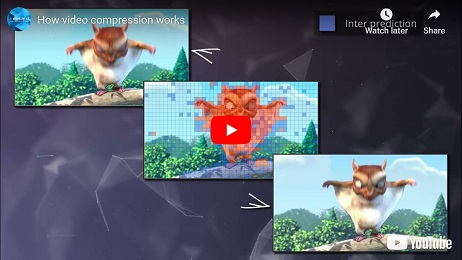 How video compression works
How video compression works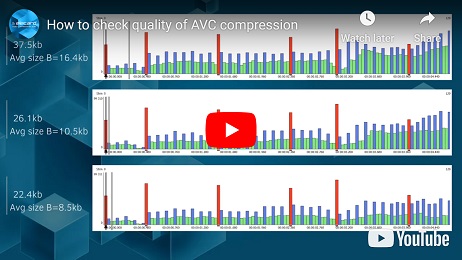 How to check quality of AVC compression
How to check quality of AVC compression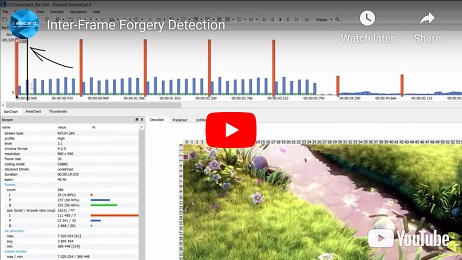 How to detect potential forgery in video fragments
How to detect potential forgery in video fragments
Testimonial
All testimonialsNews & Events
The Elecard StreamEye Studio 2024 now includes the most recent versions of the tailor-made products for video analysis and comparison
Visit Elecard at Booth 27 at SCTE TechExpo 24 to experience our technology-driven solutions for video transcoding, packaging, streaming, and centralized monitoring of video quality and stream uptime in IP networks.
Our Customers
We are proud to be bringing our multimedia technologies knowledge and expertise to more than 9K companies in the world.