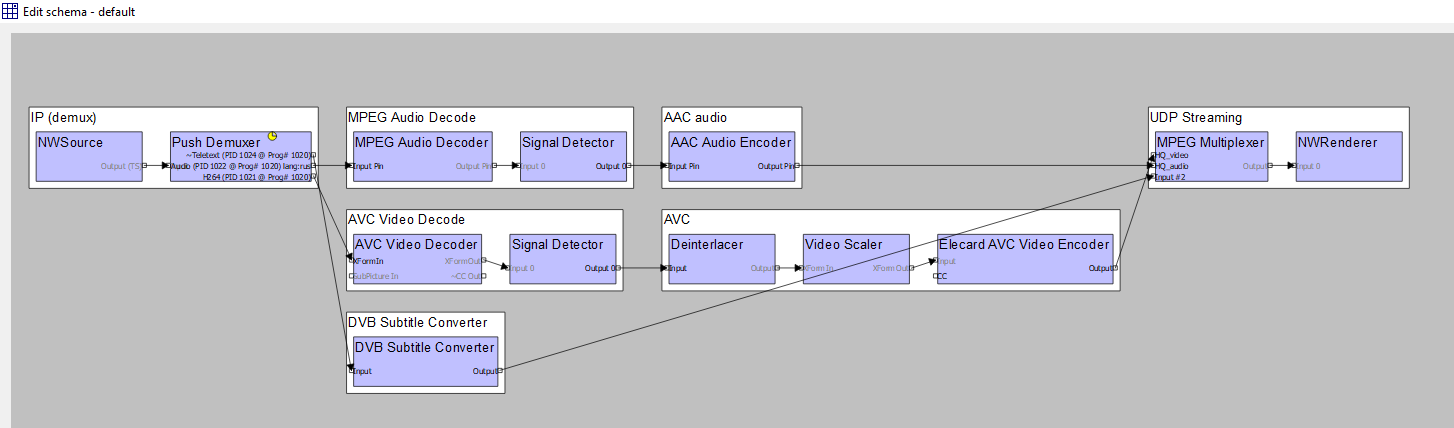How can I change default encoding parameters (resolution, bitrate, etc.)?
While creating the encoding scheme, in the Configurator window, select the Input tab and click Parameters. You can edit the encoding parameters in the opened window.
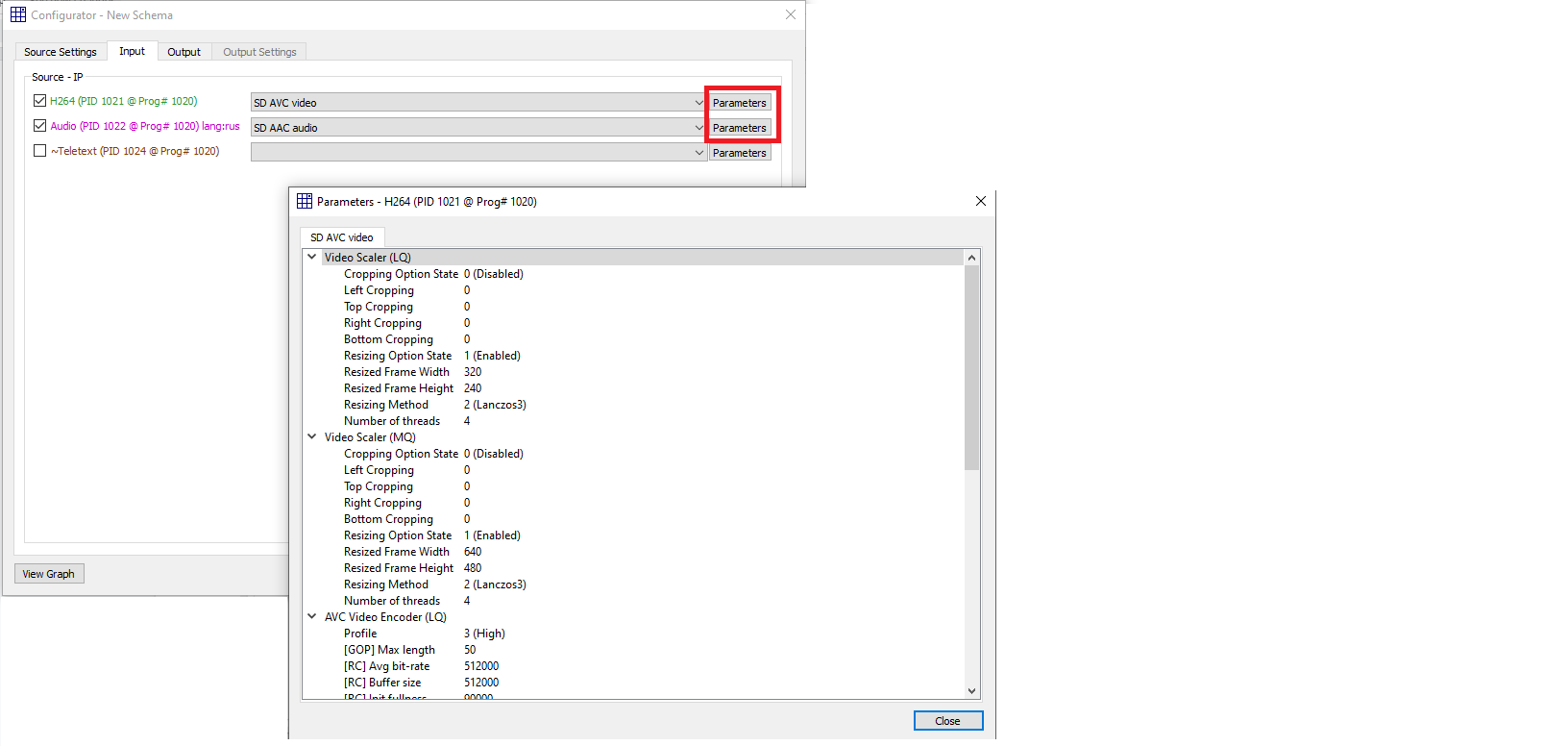
If your scheme is already created, right-click the desired console and select Parameters in the drop-down list.
Advanced users may change parameters in the extended mode. Select the desired schema and press Ctrl+Shift+E. It will open the Editor, where you can adjust all available encoding parameters of each component.