How to check PTS in transport stream?
Presentation timestamp (PTS) is a number indicating the moment when an elementary stream unit (video/audio/DVB subtitles) should be played. It is one of the most important parameters that determines if the video plays correctly. According to ETSI TR 101 290, the PTS repetition period should be no longer than 700 ms. Otherwise, the error of 2 priority is registered.
Stream Analyzer allows you to easily validate the stream against the standard. The TR101-290 panel shows the present errors.
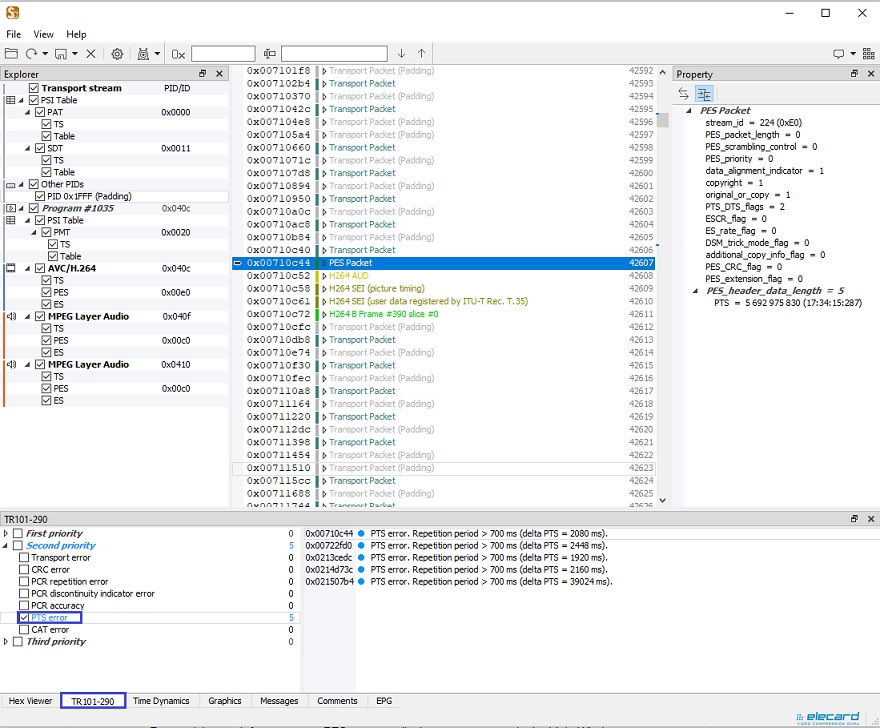
PTS deltas are shown on the Time Dynamics panel. In the drop-down menus you should choose PTS Only, desired PID and PTS/DTS Dynamics.
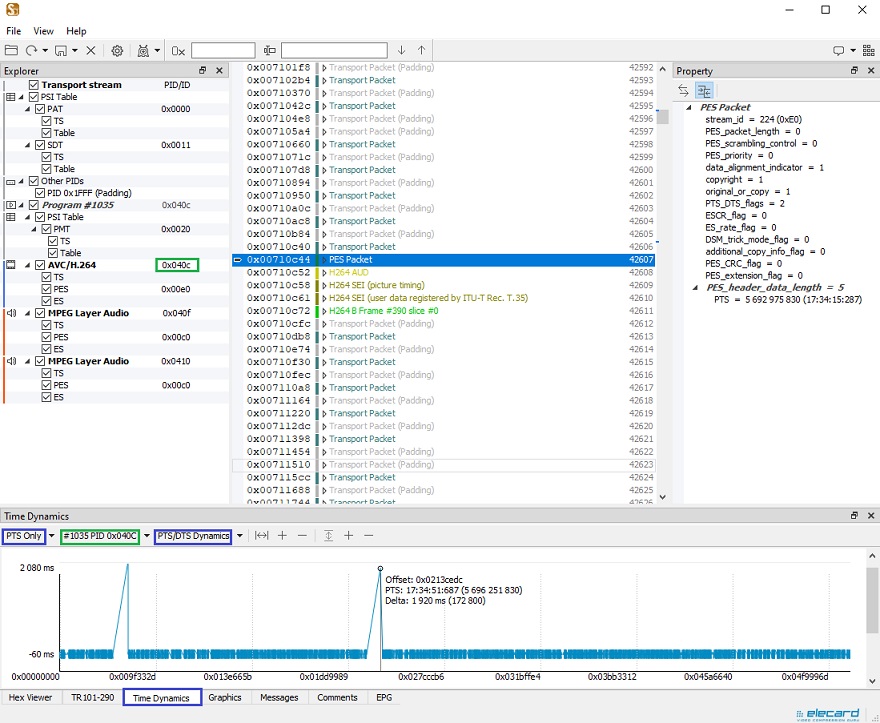
To visually assess the increase in PTS values, you can build a chart for any integer parameter. On the Explorer panel, click the checkbox next to desired PES, then on the Property panel, right-click the necessary parameter, choose Add to Graphic Control. The chart will be added to the Graphics panel.
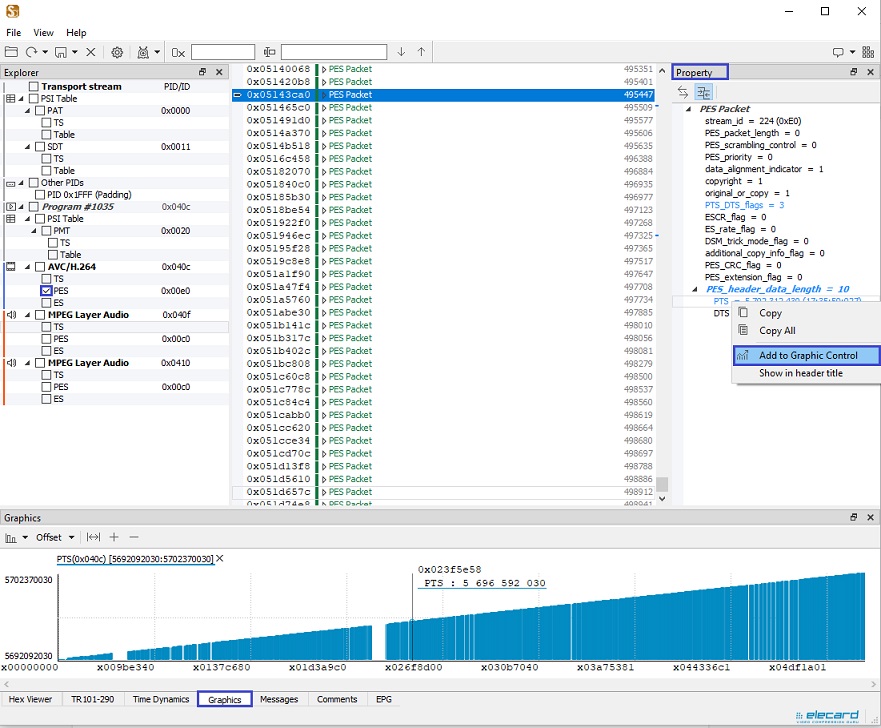
For a quick search for necessary PES, you can display any parameter in the Main Window panel. For that, right-click the parameter and choose Show in header title.
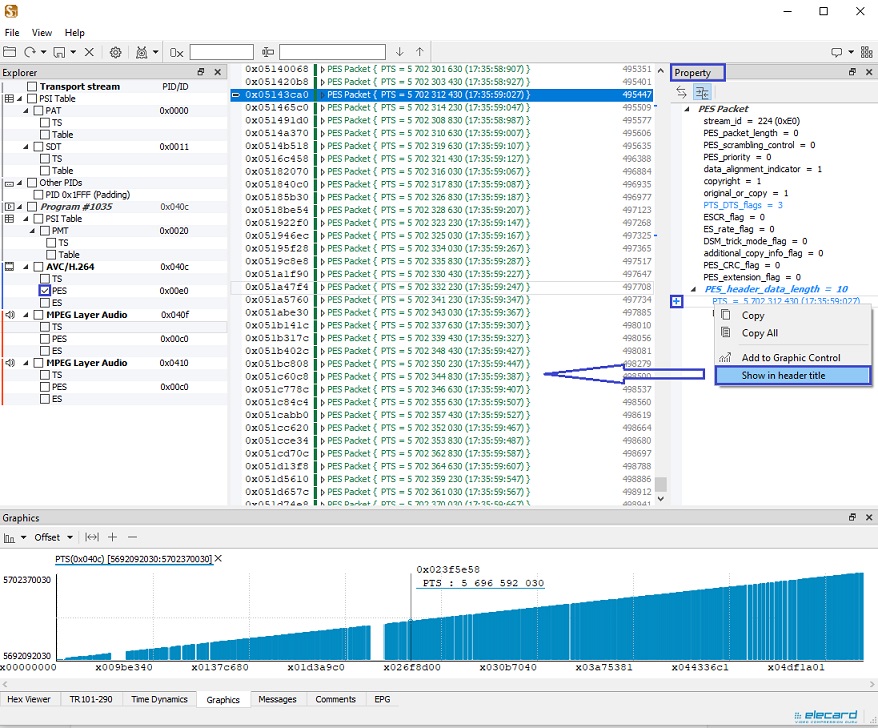
Stream Analyzer — a professional tool for syntax analysis of encoded media streams.