OTT broadcasting: basic parameters and setup tips
Over The Top (OTT) is a technology of delivering video signals from the content provider to the user's device (set-top box, computer, mobile phone) over data networks, often without direct contact with the service provider, as opposed to traditional IPTV services.
The term OTT stands for two broadcasting methods: VOD (Video On Demand) and Live. Live implies streaming in real time. VOD allows clients to receive content with the possibility to rewind. This technology is often used to deliver movies on streaming services.
The main advantage of OTT compared to IPTV is adaptive streaming, i.e. the ability to switch between pre-prepared broadcast profiles with different resolutions and bitrates on the client side. Thus, the content is played with the highest possible quality that the network bandwidth is able to allow.
OTT broadcasting can be implemented using different protocols. HLS (HTTP Live Streaming) and MPEG-DASH (Dynamic Adaptive Streaming over HTTP) are most commonly used.
Let's look at the functionality and parameters of the listed protocols in the Elecard CodecWorks software transcoder, which includes technologies for packetizing in HLS and MPEG-DASH.
To build encoding schemes for multiple profiles, you need special templates that are not included in the demo version. Elecard Technical Support will prepare templates for your project — for that, write to us at tsup@elecard.com.
Let's look at the basic parameters of the HLS/MPEG-DASH filter, which is responsible for content packetization.
Name — channel’s name;
Output path — location, where chunks and HLS playlist or MPEG-DASH manifest are saved, it may be a local folder or a network storage;
WebDav URL— link to CDN, where chunks and HLS playlist or MPEG-DASH manifest are sent to via the WebDAV protocol. If there are multiple addresses, enter them separated with commas.
.
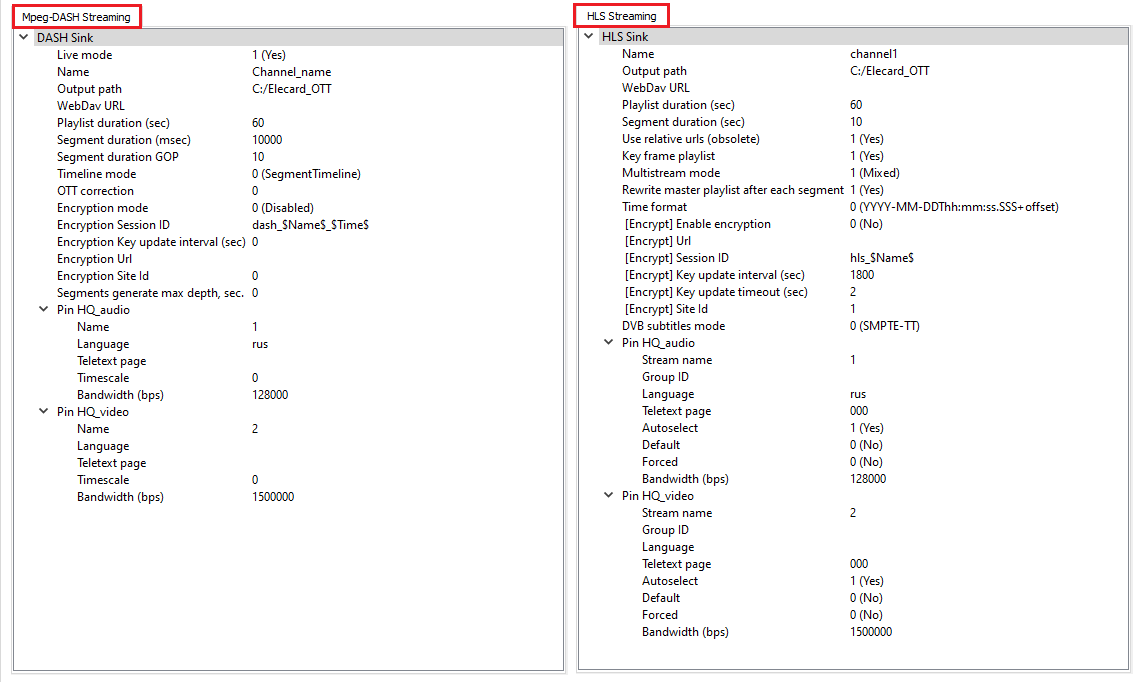
Other parameters of HLS and MPEG-DASH filters allow changing the playlist length, which directly affects the latency when playing.
Besides, some settings may cause the player to be unable to support the created broadcast due to the difference in the versioning of the broadcast and the player. We recommend leaving these settings as default. If you would like more information on these parameters or have other questions about the streaming setup, email us at tsup@elecard.com — our technical support engineers will be happy to help you.
By default, segments and HLS playlist or MPEG-DASH manifest are saved in the local folder С:/Elecard_OTT. Then the Nginx web server, pre-configured and enabled by default in Elecard CodecWorks, starts broadcasting from this folder.
The links are as follows:
HLS: http://server_address:8080/channel1.m3u8;
MPEG-DASH: http://server_address:8080/Channel_name.mpd;
where:
Server_address — server IP-address in the network;
8080 — port, specified in the nginx settings;
Channel_name — channel’s name, specified in the filter settings.
You can change the path and the port in the configuration file: C:\Program Files\Elecard\Elecard CodecWorks\WebServer\nginx\conf\nginx.conf
Change port:
server {
listen 8080;
Change local folder:
location / {
root C:\\\\Elecard_OTT;