How to setup SRT streaming in various modes
Secure Reliable Transport is a protocol operating on the basis of UDT (UDP-based Data Transfer Protocol) and ARQ packet recovery technology.
SRT offers several modes:
- Listener. The receiving side in the caller mode sends a request to receive the stream, there may be several receiving points;
- Caller. Broadcasting does not start until a point-to-point connection is established with the receiving side in listener mode;
- Rendezvous. Both sides initiate a connection.
Let's take a look at how to set up broadcasting and receiving streams in listener and caller modes in Elecard CodecWorks.
Listener mode
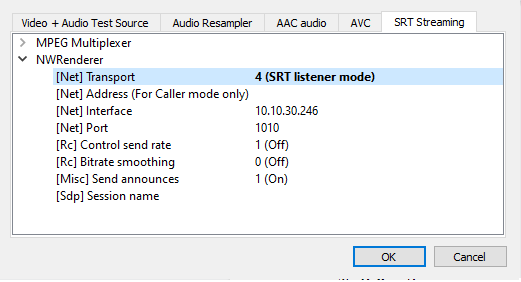
In the SRT filter settings, specify the local network interface of the machine. This interface will be used to establish an incoming connection from the receiver-сaller. Save and run the scheme.
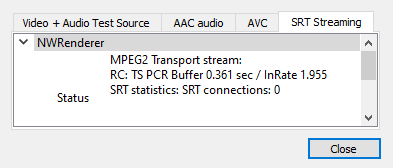
If you look at the statistics, you will see that the scheme is running, but there are no incoming connections, so the broadcaster-listener has no one to send data to.
Then, set up the SRT receiver in the caller mode. Then, do the same for the second console, requesting data from the SRT broadcaster.
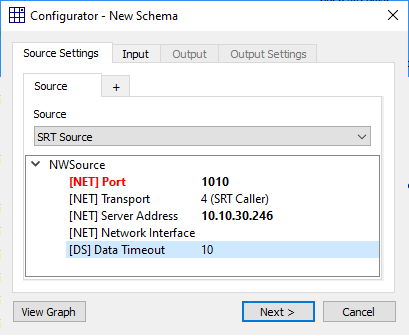
In the settings, specify the port and the server address where the broadcaster expects an incoming connection. Save and run the scheme.
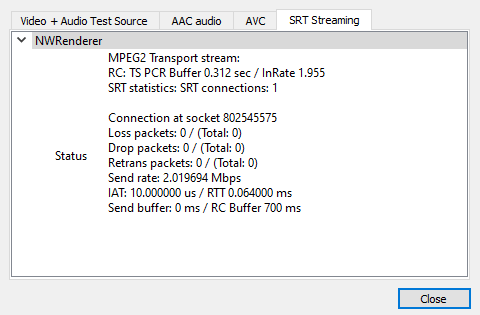
When the receiving side in the caller mode appears, the broadcaster-listener indicates that it has one connection and begins sending data. In this mode of operation, more than one receiving device can establish a connection with the broadcaster.
Caller mode
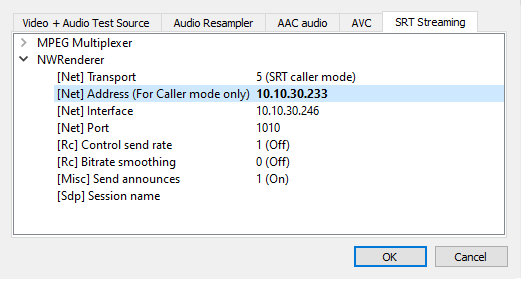
In the SRT filter settings, specify the address of the machine in the network that will receive data as listener, the interface of the local machine from which the connection request will be sent, and the port. Save the settings and run the scheme.
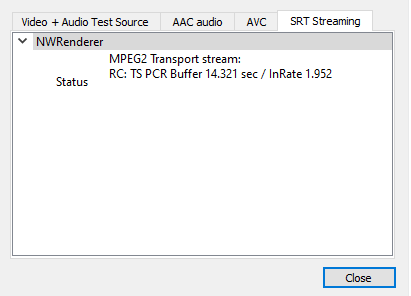
In the statistics, you will see that the connection with the receiver is not established, so the stream is not broadcasted. We can see that the buffer grows: when it exceeds a specified threshold, the buffer will reset and begin to accumulate again, until a connection to the receiving side is established.
Then, set up the SRT receiver-caller. Then, do the same for the second console, requesting data from the SRT broadcaster.
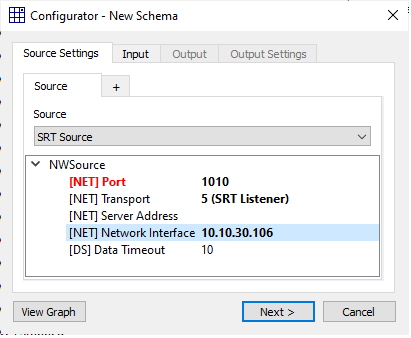
In the settings, specify the port and network interface on which the receiver- listener will expect data. Save and run the scheme.
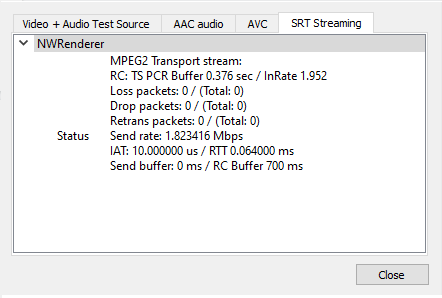
When the broadcaster-listener appears, the broadcaster-caller starts sending data. In this mode, the broadcaster can only establish one connection to a receiving device in the listener mode.