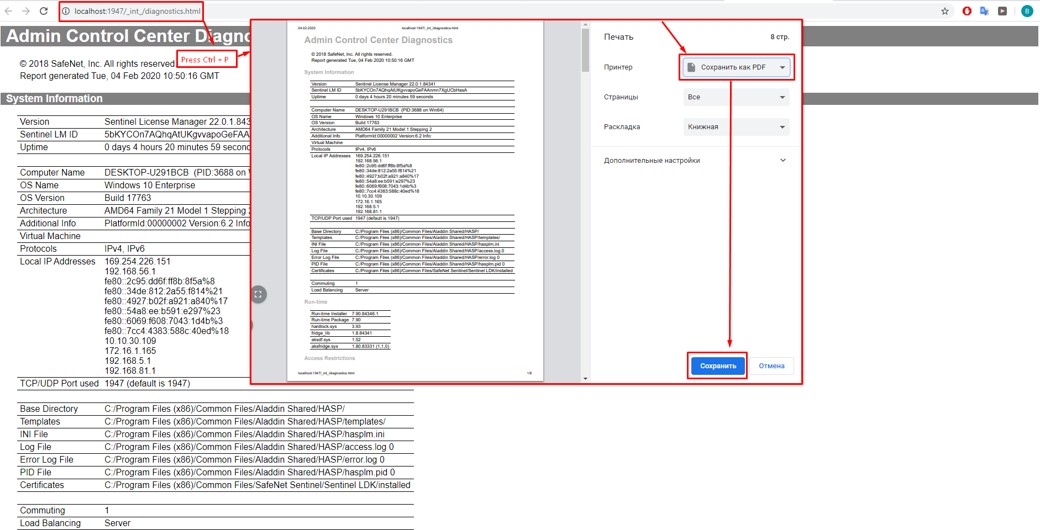How to generate report from Sentinel
If you have any problems with Elecard StreamEye Studio activation, please generate report from Sentinel.
1. Go to http://localhost:1947/_int_/diag.html and click on Generate Report.
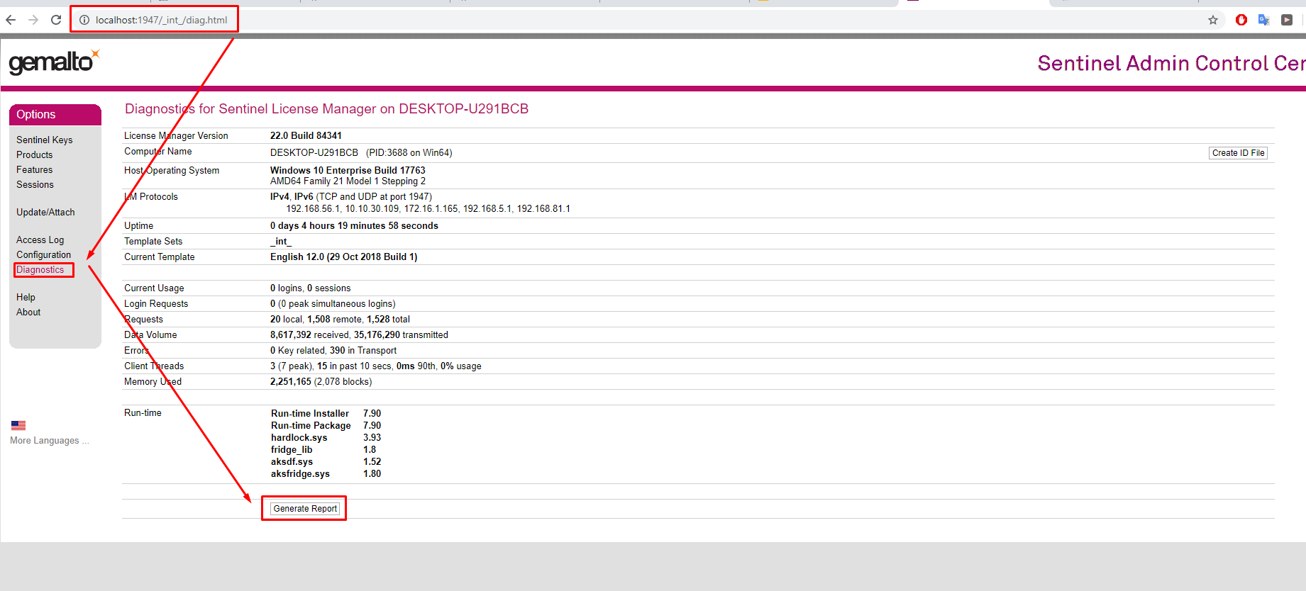
2. Press Ctrl + P and save diagnostics info to .pdf file.