Video analysis
Video Quality Estimator
Video Quality measurement tool designed to compare quality of encoded streams based on objective metrics, such as PSNR, APSNR, SSIM, DELTA, MSE, MSAD, VQM, NQI, VMAF and VMAF phone, VIF.
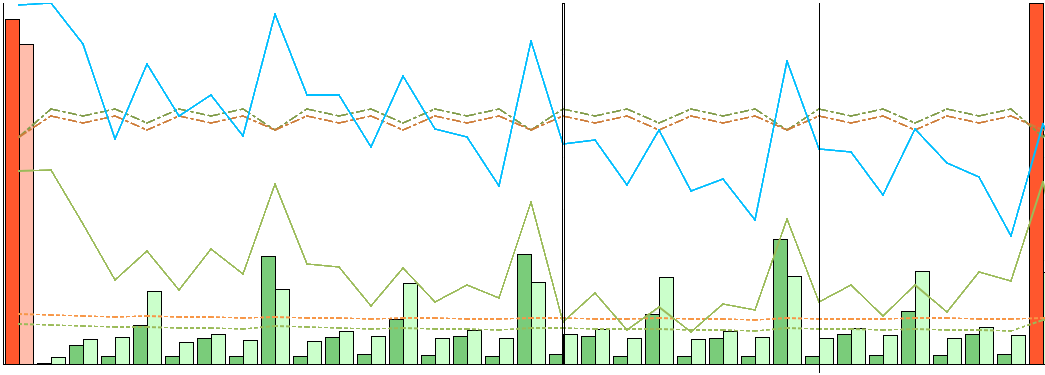
Compare two encoder versions
Use general streams parameters, 11 video quality metrics and visually compare frames or separate blocks of the stream
Optimize your encoder
Analyze the quality of encoded video against referenced RAW stream and identify the code portion causing the quality change
Key Features
Calculation of quality metrics: PSNR, APSNR, MSAD, MSE, SSIM, DELTA, VQM,NQI, VMAF and VMAF phone, VIF
Visual comparison of frames difference in Compare, PSNR, PSNR Clip, Temperature, Subtraction, Horizontal and Vertical split modes
Selection of ROI (region of interest) for metrics calculation
Display of essential statistics of encoded streams
Automatic selection of the similar first frame in two streams for analysis synchronization
Switching between BT.601, BT.709, BT.2020 color gamut presentation
Synchronization between applications of Elecard StreamEye Studio set (Binding mode)
Display of comparison results in graphs: metrics, quantizer, frame size, bit allocation etc.
Upsamplers little/big endian selection for uncompressed video sequences
Possibility to choose output YUV data format when saving decoded information
Automation through Command Line Interface
Saving data into CSV or JSON files
Video Quality Estimator is a part of StreamEye StudioElecard StreamEye Studio includes 5 separate stand-alone applications and command line tools for all-around video analysis.
|  |
Software and Hardware specifications
Supported video formats
- MPEG-1/2 Video stream
- AVC/H.264 Video stream
- HEVC/H.265 Video stream
- VP9 Video stream
- AV1 Video stream
- VVC/H.266 Video stream
- AVS3 Video stream
Supported media containers
- MPEG-1 System Stream
- MPEG-2 Transport Stream
- MPEG-2 Program Stream
- MP4/MOV file containers
- MKV/WebM file containers
- MXF file container
- AVI file container
- IVF file container
- FLV file container
RAW formats
- I444
- IYUV
- NV12
- NV21
- P420
- P444
- RGB24
- RGB32
- UYVY (Y422, UYNV, HDYC)
- V210
- V400
- Y42B
- YUY2 (YUNV, V422, YUYV)
- YV12
- YV16
- YVYU
- .Y4M
- WIDE
- I400
- I422
- V444
System Requirements
- Hardware requirements :
• 8 GB RAM for HD video
• 16 GB RAM for UHD video (or higher)
- Software requirements:
• Windows® 10/11 (64-bit)
• Mac OS 10.13 High Sierra - Mac OS 14 Sonoma
• Ubuntu 18.04, 20.04, 22.04 x64
• CentOS 7.6 x86_64
Screenshots
 Video quality comparison: AVC/H.264, HEVC/H.265 vs YUV reference by PSNR metric
Video quality comparison: AVC/H.264, HEVC/H.265 vs YUV reference by PSNR metric
 Video quality comparison: VVC/H.266, AVS3 vs YUV reference by SSIM metric for certain region of interest (ROI)
Video quality comparison: VVC/H.266, AVS3 vs YUV reference by SSIM metric for certain region of interest (ROI)
 Video quality comparison: AV1, VP9 vs YUV reference by VMAF metric. Presentation of difference by Temperature mode
Video quality comparison: AV1, VP9 vs YUV reference by VMAF metric. Presentation of difference by Temperature mode
 Video quality comparison: AVC/H.264 vs HEVC/H.265 by PSNR metric. Comparison of video bitrates (Bit Alllocation) and quantization level
Video quality comparison: AVC/H.264 vs HEVC/H.265 by PSNR metric. Comparison of video bitrates (Bit Alllocation) and quantization level
Follow this link to find the MPEG-2, AVC/H.264, HEVC/H.265, VP9, AV1, VVC/H.266, AVS3 video samples and estimate how Video Quality Estimator work with it.
Buy & Download
Please fill in a short form to get free demo-version or product pricing.
See what's new in Elecard Video Quality Estimator 2024
See what's new in Elecard Video Quality Estimator 2023
See what's new in Elecard Video Quality Estimator 2022
See what's new in Elecard Video Quality Estimator 2021
See what's new in Elecard Video Quality Estimator v.4.3
Related products
StreamEye Studio
Elecard StreamEye Studio is a set of powerful software tools for video quality analysis designed for professional use in video compression, processing, communication and streaming media industries
Stream Analyzer
Elecard Stream Analyzer is a professional tool for syntax analysis of encoded media streams and transport stream validation
Boro
IPTV Monitoring
Software solution for UDP, RTP, HTTP, HLS, DASH, SRT and RTMP streams quality control and measurement of QoS and QoE parameters in all segments of distributed networks. Live stream monitoring.
Resources
- User Guide
- Elecard Video Quality Estimator for Mac User Guide (PDF, 1.44 MB)
- Elecard Video Quality Estimator for Windows User Guide (PDF, 346.28 KB)
- Elecard Video Quality Estimator for Linux User Guide (PDF, 1.29 MB)
- Datasheet
- Elecard Video Quality Estimator datasheet (PDF, 847.56 KB)
- Command line tool manual
- Articles
Video Tutorials
 Introduction to Elecard Video Quality Estimator
Introduction to Elecard Video Quality Estimator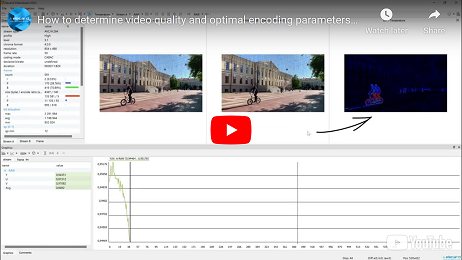 How to determine video quality and optimal encoding parameters using Elecard Video Quality Estimator
How to determine video quality and optimal encoding parameters using Elecard Video Quality Estimator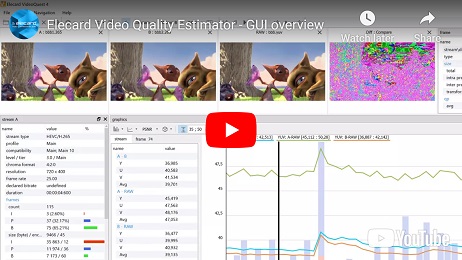 Learn more about Video Quality Estimator GUI and functionality
Learn more about Video Quality Estimator GUI and functionality
News & Events
The Elecard StreamEye Studio 2024 now includes the most recent versions of the tailor-made products for video analysis and comparison
Elecard offers you to try a new version of Elecard StreamEye Studio powered by MPEG-DASH MPD support which makes it easy to navigate the process of video segments’ analysis